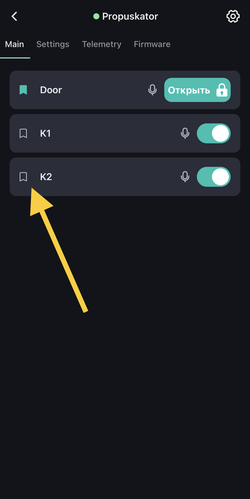Adding a widget to Favorites
You can add any control widget to the Favorites screen so that it is always available on the home screen of the mobile application.
- Select an access point.
- Select the widget or data you need from any tab and tap the icon to the left of the name.
- Return to the mobile application home screen - the widgets you have selected are displayed in the list.
Read more about advanced options for customizing the Favorites screen in the help.