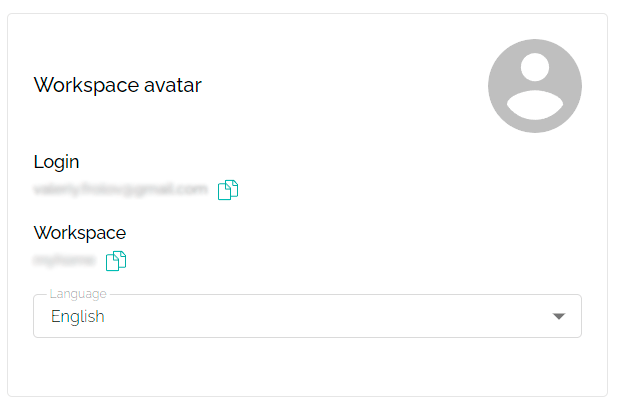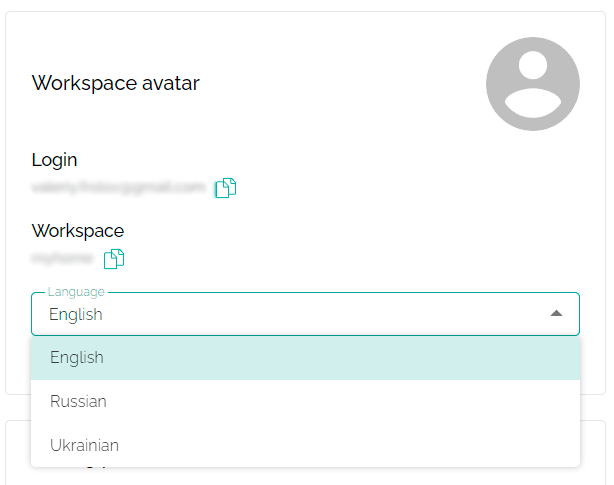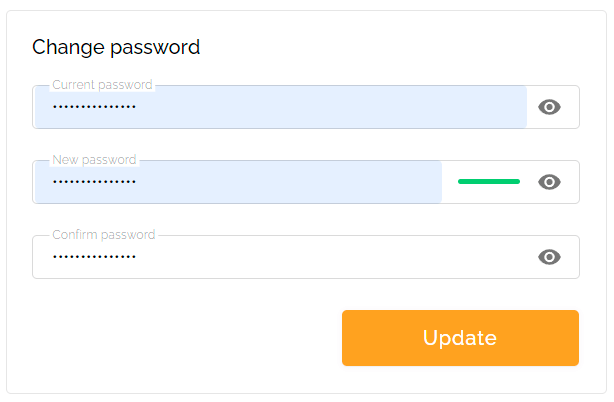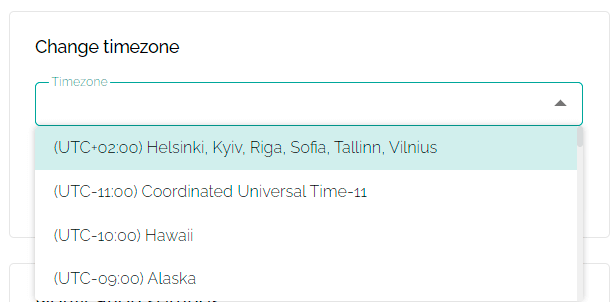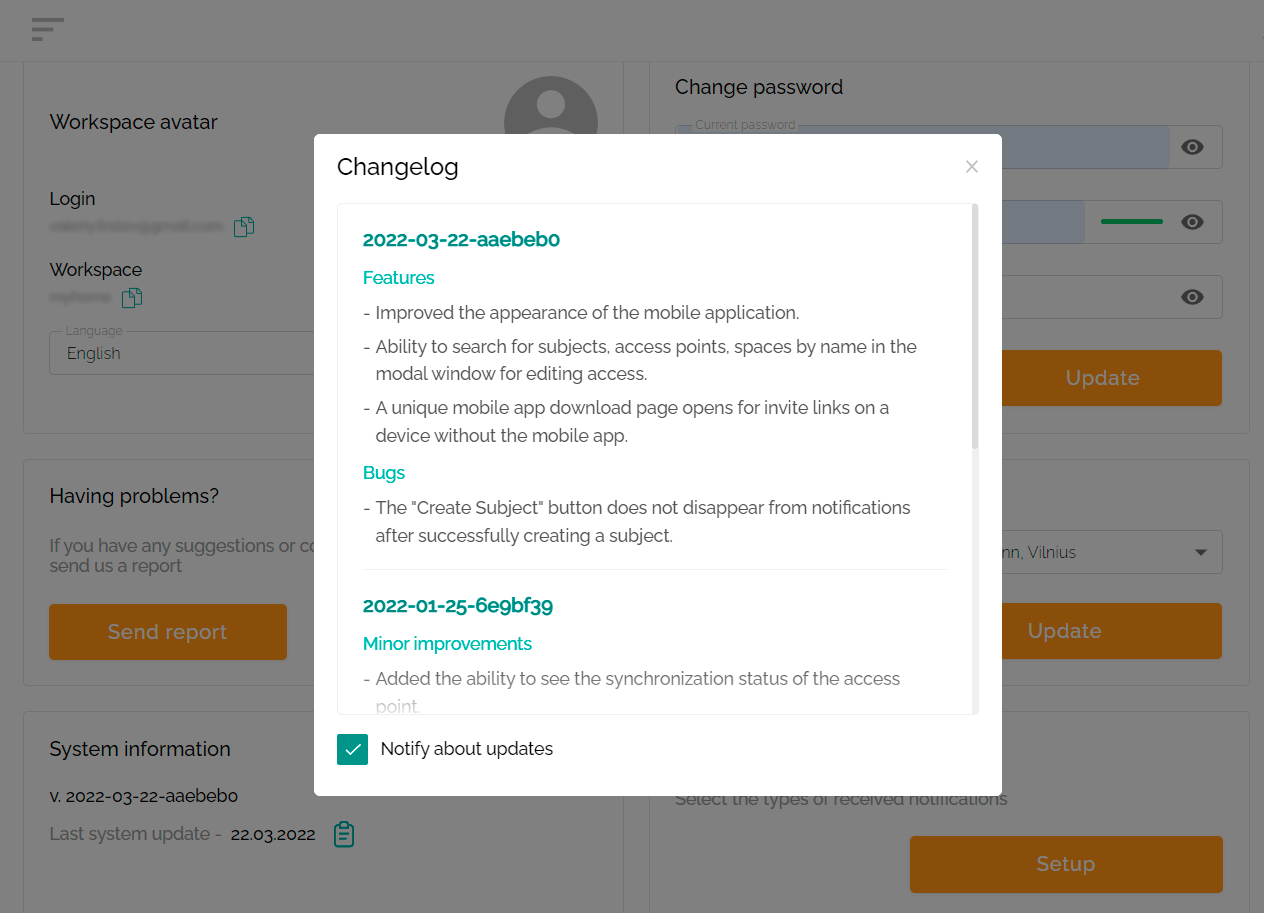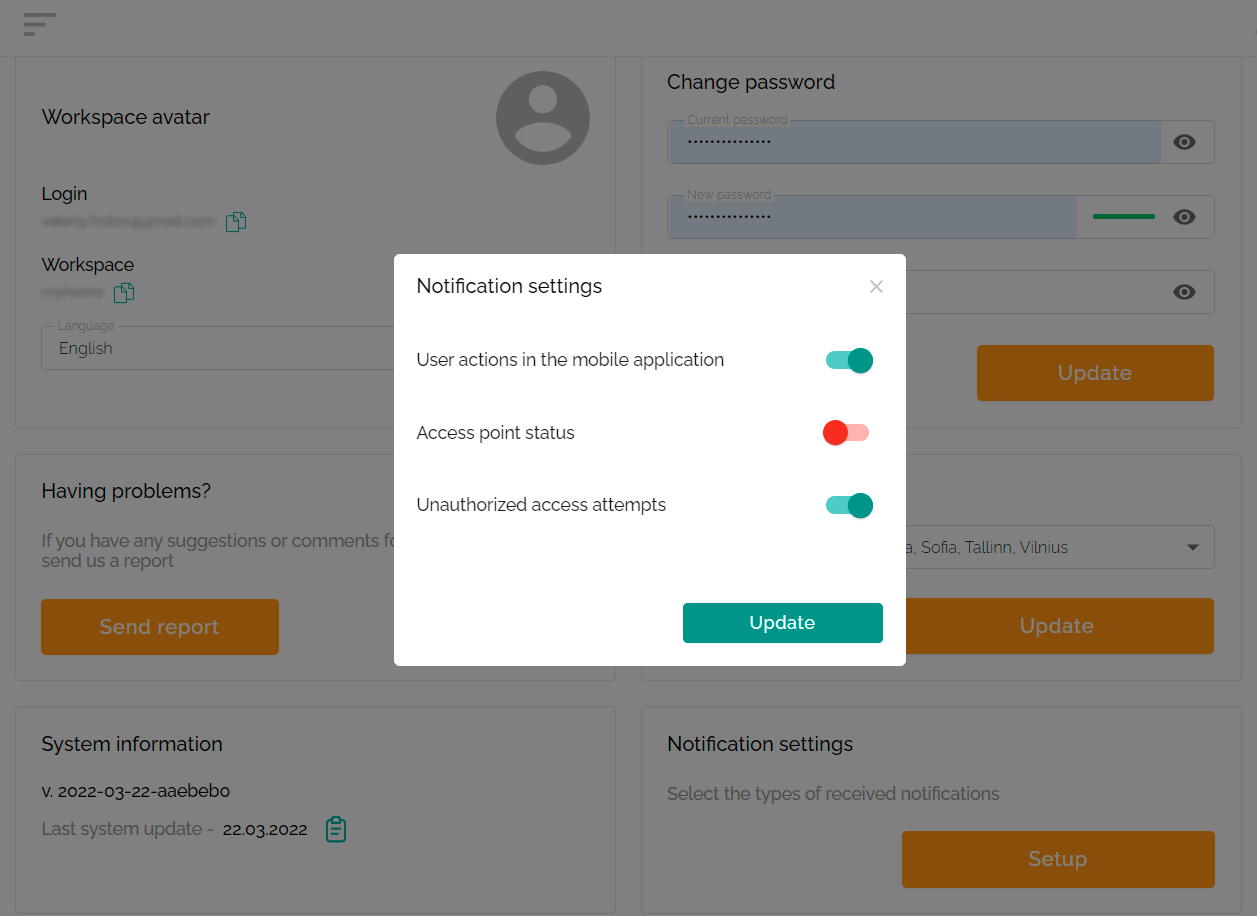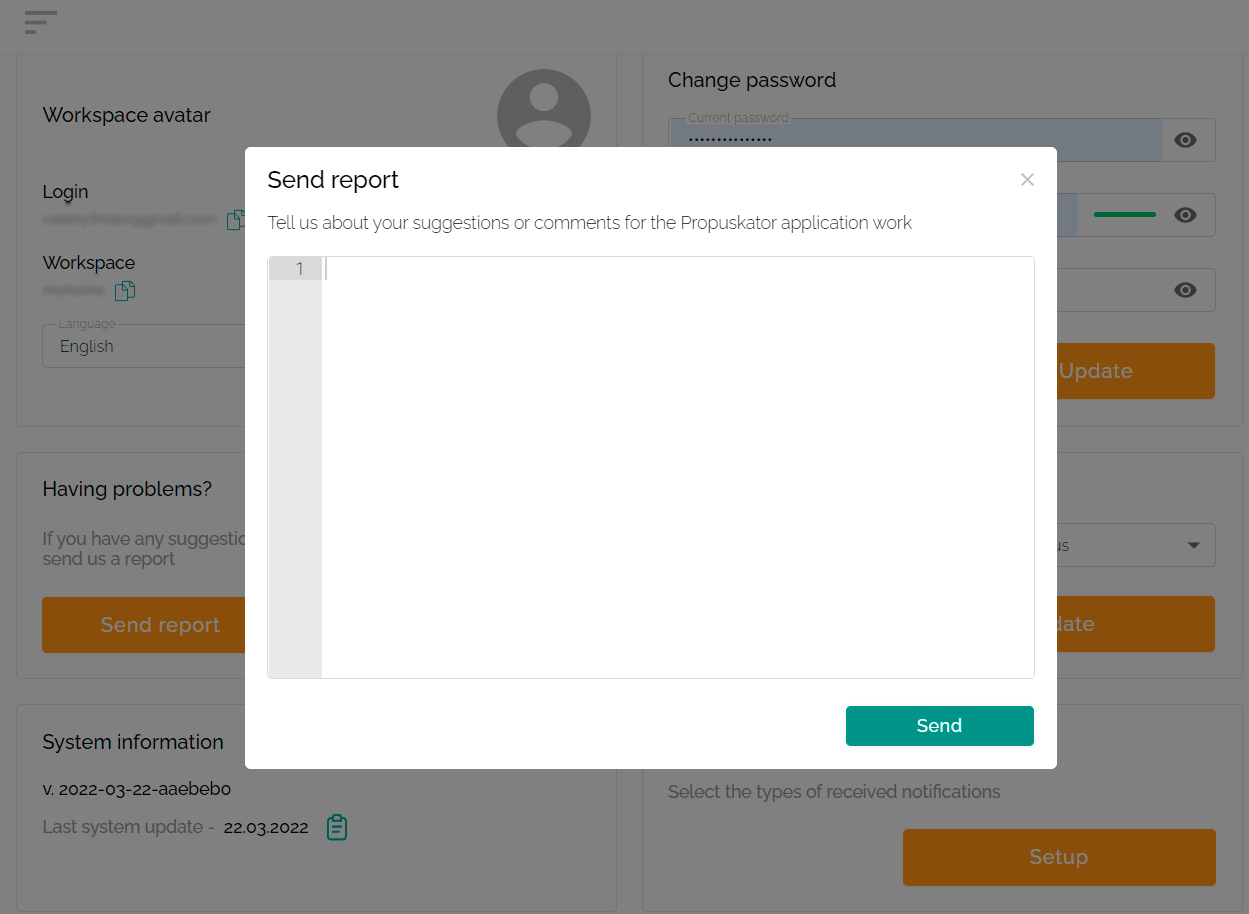Account settings
To go to your account settings, click on your Email in the upper right corner of any web interface page. In the menu that appears, select the "Account Settings" item.
- Workspace avatar — you can add your photo, company logo, etc. (subjects will see the avatar in the mobile app).
- Web interface language selection — Ukrainian, Russian and English versions are available.
- Change password — you can set a new password to access your account at any time.
- Change timezone — the correct functioning of the schedules depends on this setting.
- System information — зhere you can find out about the latest updates and new features of the web interface.
- Notification settings — specify which instant notifications you would like to receive.
- Reporting Problems — if something doesn't work, seems awkward, or you've got an idea for additional functionality, feel free to let us know by clicking the "Send report" button!