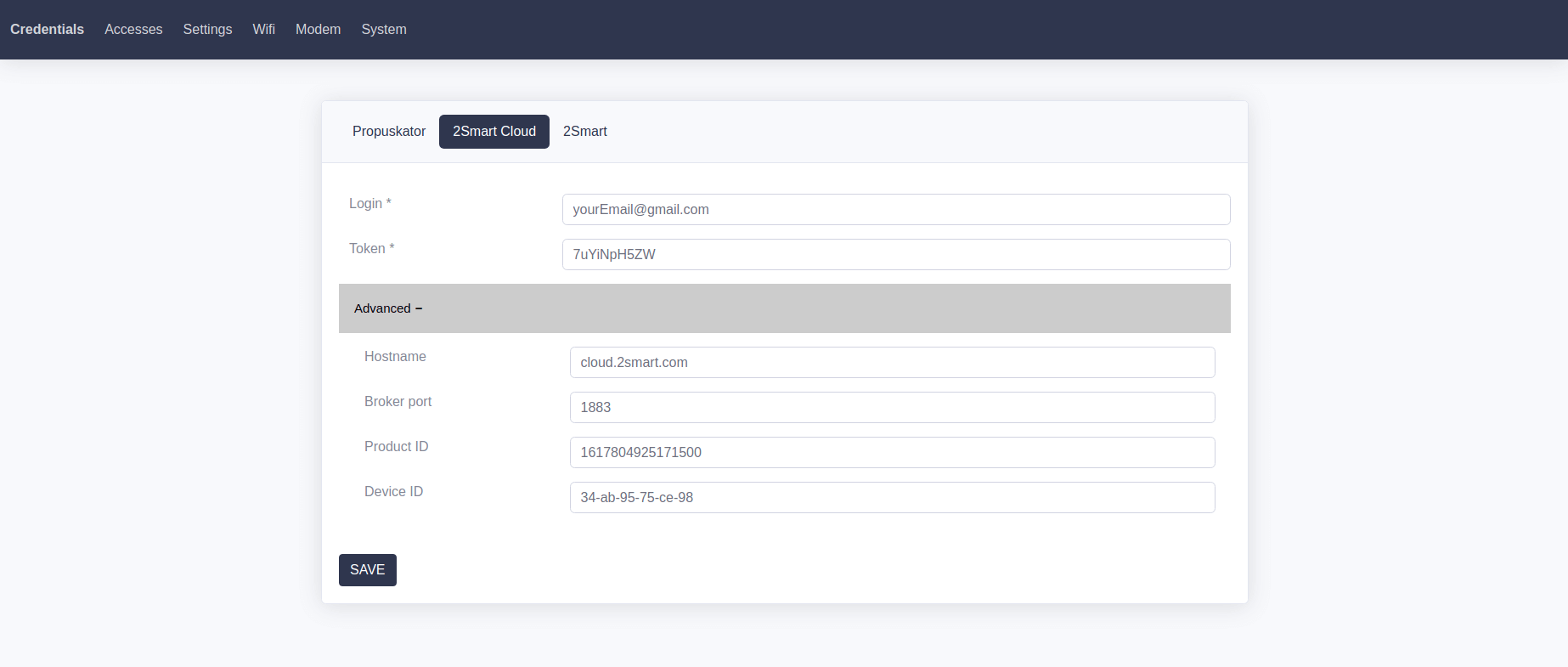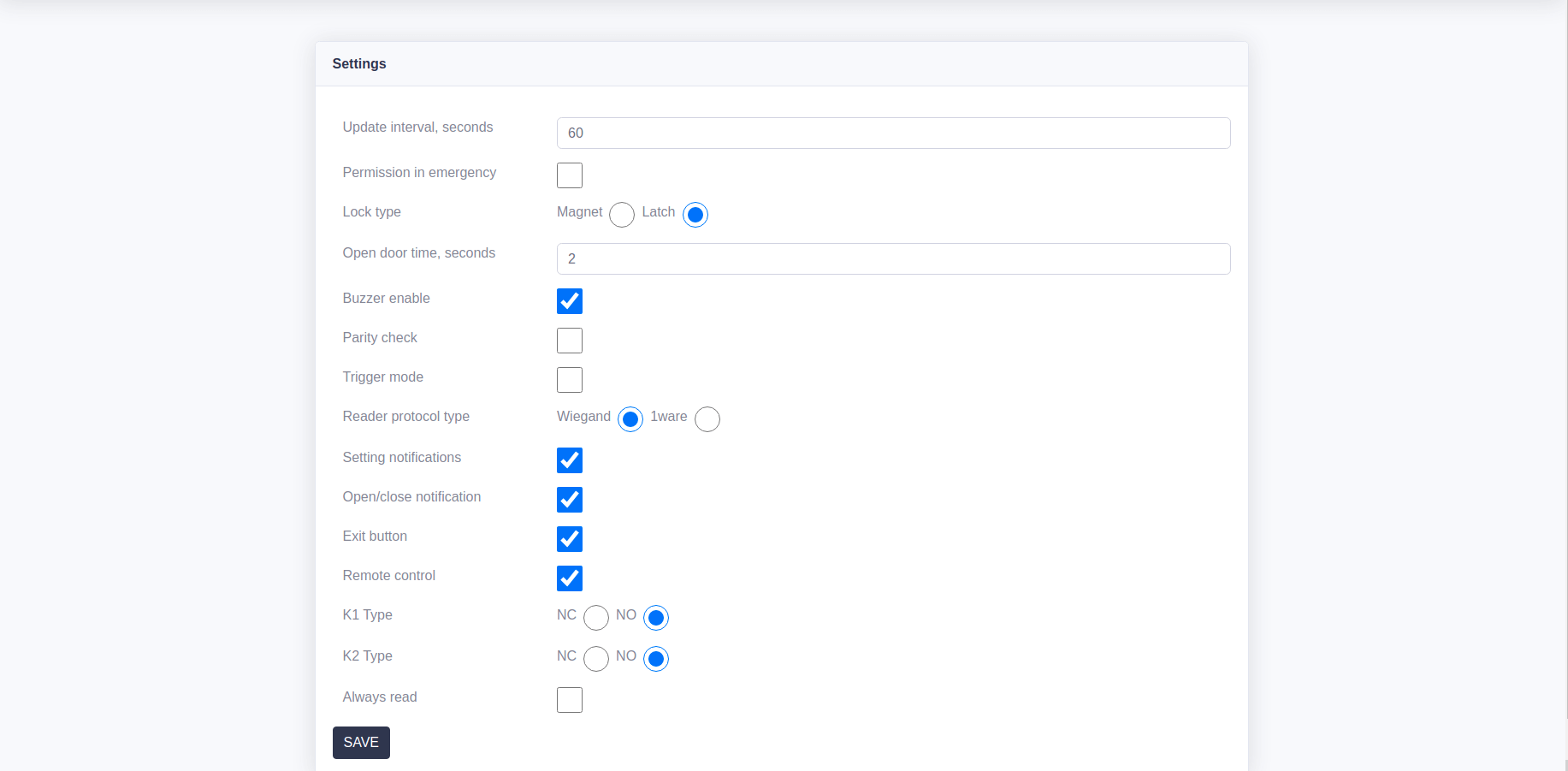Web interface settings for 2Smart Cloud
You can make most of the settings that are available in the application directly in the controller web interface.
The controller's web interface is available at IP address 192.168.4.1 if the controller is in pairing mode (when you are connected to the controller's Wi-Fi hotspot). After the controller is paired, a different IP is used - it can be found in the mobile application in the "IP Address" line on the "Telemetry" tab in the device settings.
- Login - email of the account the controller is linked to.
- Token - token of the account the controller is connected to.
- Hostname - hostname.
- Broker port - port.
- Product id - unique controller id.
- Device id - controller mac address.
- Copy of access point settings.