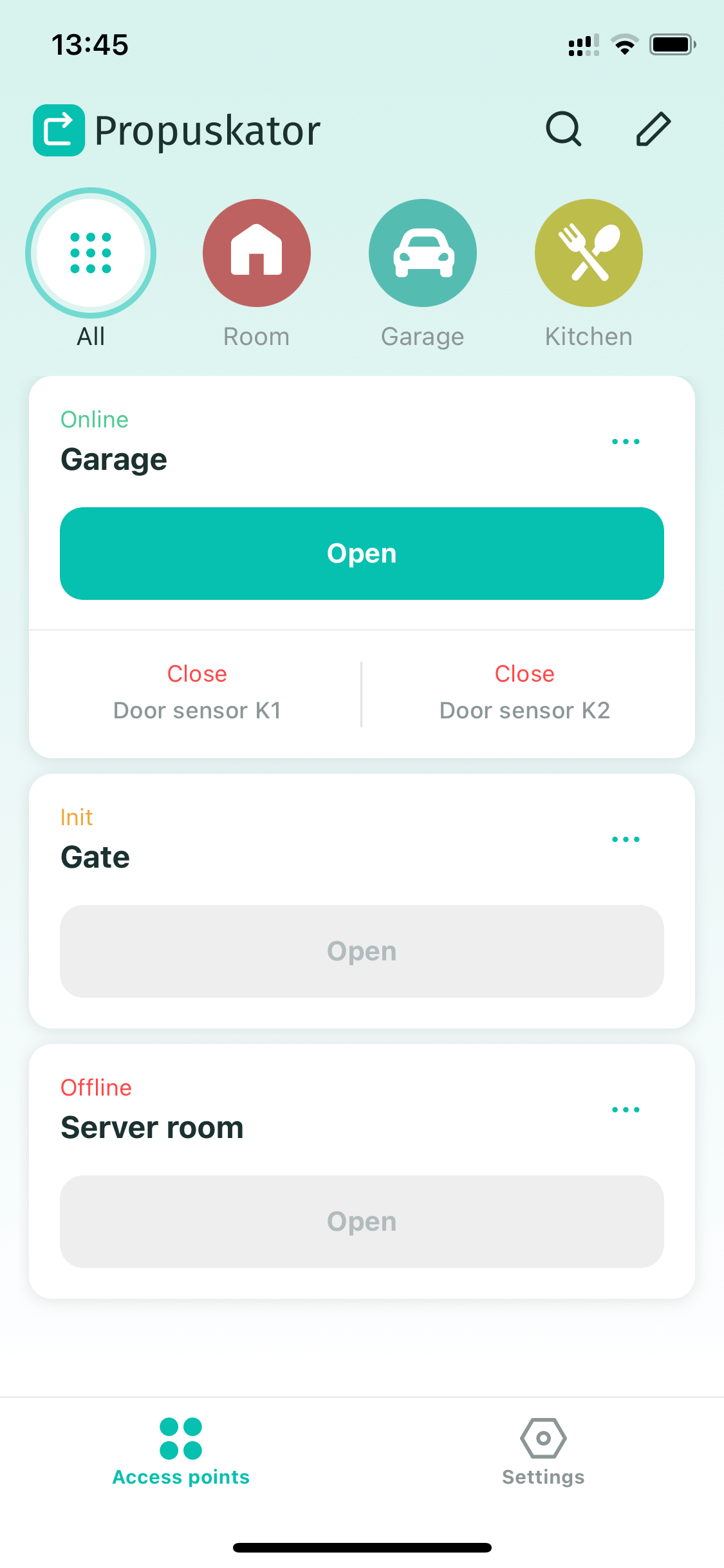Access points control via mobile app and phone calls
The main screen of the Propuskator mobile app is "Access Points". It contains a complete list of access points available to the user.
- To open the access point, tap on the “Open” button.
- Tap on the access point menu (three dots at the top right of the line) to display the dial-in number. Tap on the call icon to make a free phone call and open an access point.
- Tap on the "Camera" icon to open the stream from the surveillance camera associated with this access point.
- Use the "Edit" button to rename the access points and change their order in the list.
An indicator next to the access point name shows its current status:
- Online (green) - the access point is available and working.
- Init (yellow) - the access point is searching for a network or is being initialized.
- Offline (red) - the access point is offline.