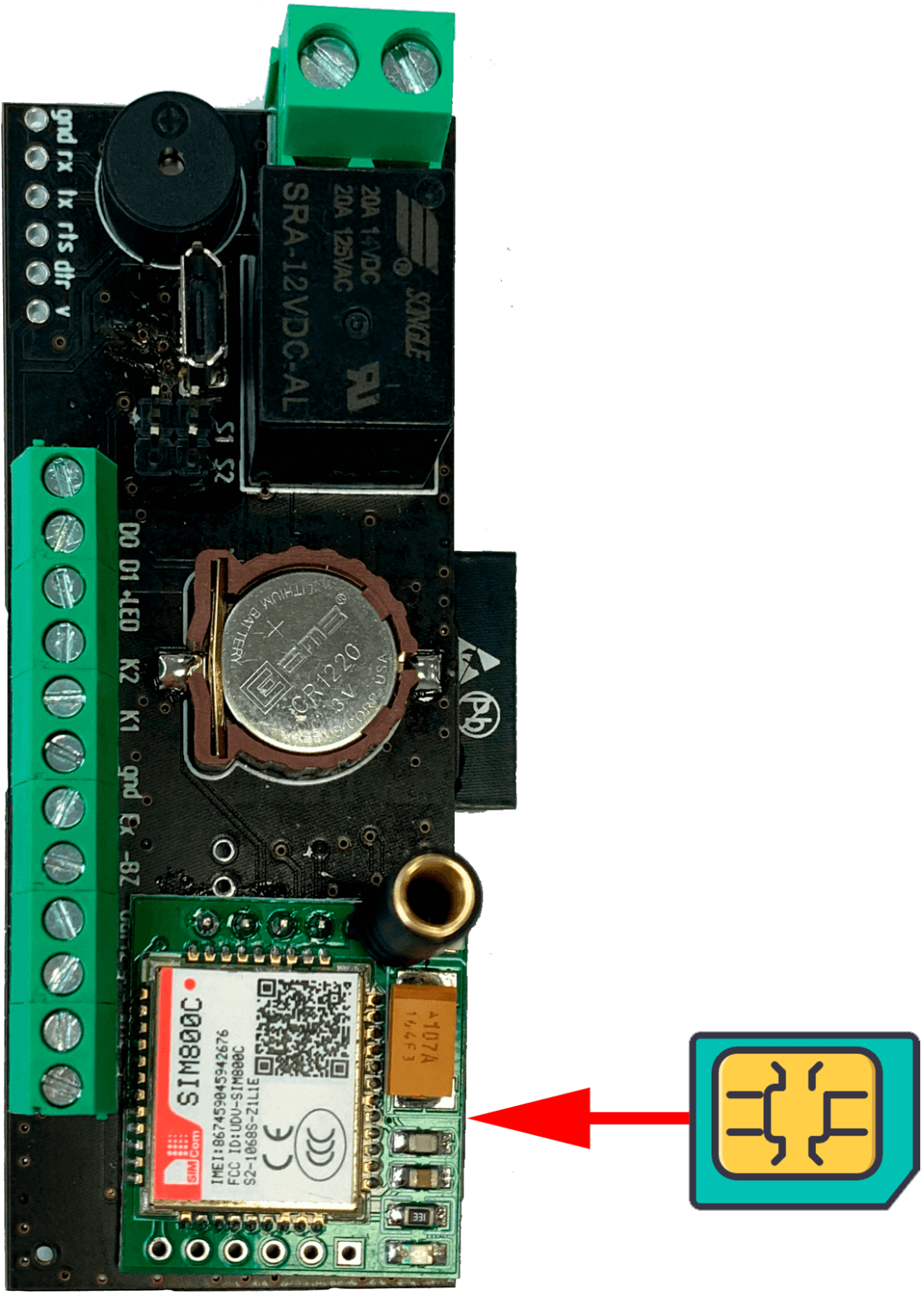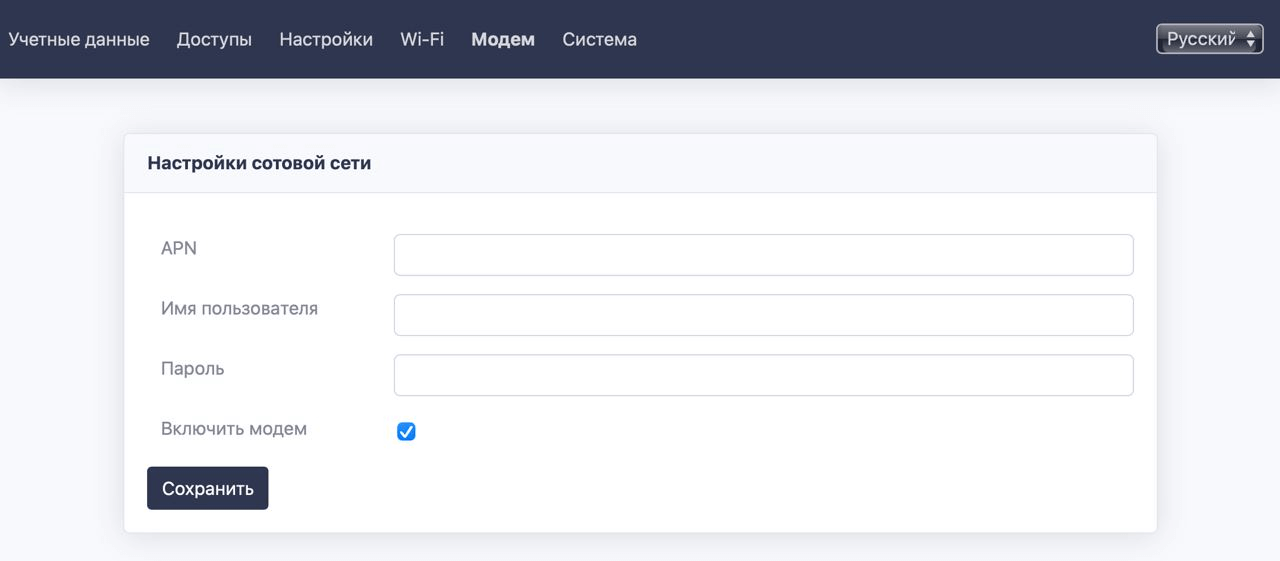Controller with GSM module
If you need to use a GSM connection (LTE mobile Internet) to manage the controller, select the relevant tariff (usually - special tariffs of mobile operators for IoT devices), get a SIM card, and install it in the GSM module of the CPR-WGR Propuskator controller. If necessary, activate the SIM card according to the mobile operator's instructions.
ATTENTION! For the correct operation of the device in Ukraine, it is recommended to use SIM-cards of Vodafone, Lifecell (without restrictions), Kyivstar without 4G.
After making the necessary settings according to the instructions below, the controller will use the GSM connection as a backup channel in addition to Wi-Fi. Wi-Fi will remain the priority type of connection, but if the network is unavailable, the controller will automatically switch to LTE. LTE will be used as the primary type of connection if there is no Wi-Fi network at the controller installation site.
SIM card installation
The GSM module installed on the controller board supports Micro SIM cards. The slot for installing a SIM card is located directly under the module - on the opposite side from the terminals for connecting controlled devices. The correct installation of the SIM card is shown in the illustration:
Connecting the controller to LTE
To use the LTE connection (mobile Internet), you must enable the modem mode in the controller settings. Go to the device web interface – how to do this is described in the “Description of the web interface features” section.
Go to the “Modem” tab of the web interface and check the “Enable modem” box.
If necessary, enter additional connection settings: APN, username, and password (currently not relevant for mobile operators in the CIS countries).
Switching between Wi-FI and GSM connection
If you need to disable LTE as a backup channel, go to the controller's web interface and uncheck "Enable modem" on the "Modem" tab.