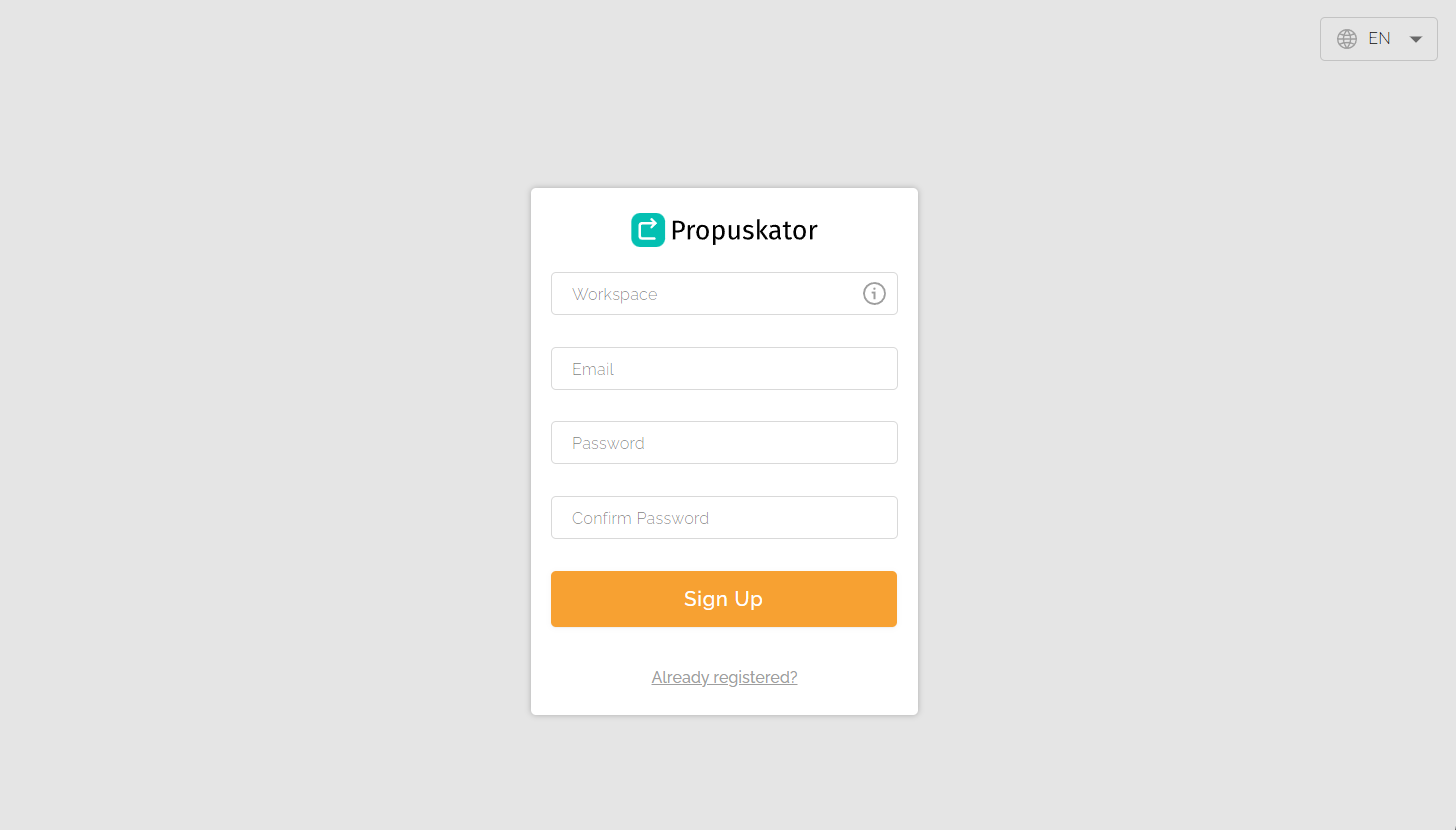Registering a workspace in the cloud ACS Propuskator
- Go to the registration form following the link: https://cloud.propuskator.com/register.
- Think of a name for your workspace, enter the Administrator's email and create a strong password.
- Click the "Sign up" button.
What is a workspace? This is the unique name for your account that other users will use when they sign up. You can specify the name of your company, office center, or housing estate. The name of each workspace is unique; no one except you and the users you invited will use it.