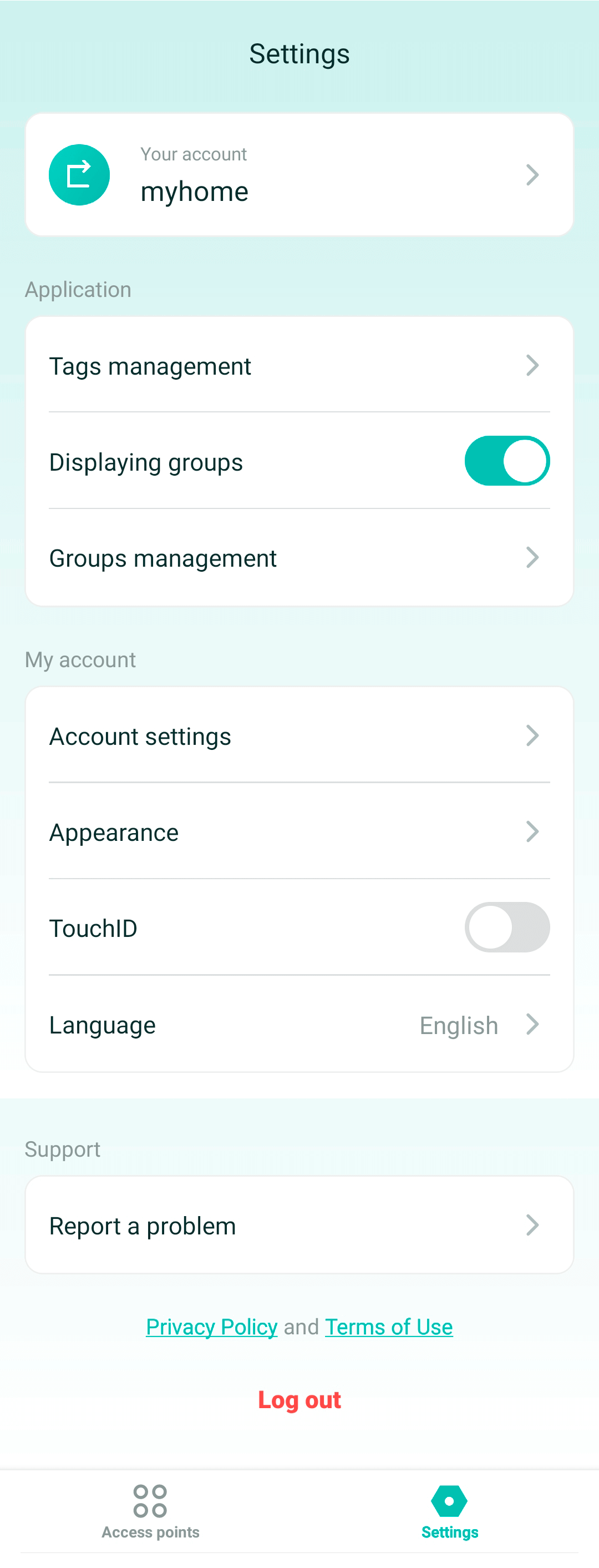Settings
The mobile application settings screen consists of the following items:
- Your account - switching between accounts, logging out.
- Tags management - adding new tags, enabling/disabling, and removing existing tags.
- Displaying groups - enabling/disabling groups in the application interface.
- Groups management - grouping access points, editing, and deleting existing groups.
- Account settings - changing the password and removing the account from the mobile application.
- Appearance - switching between light and dark themes in the app.
- TouchID/FaceID - login to the application by biometrics (when this function is enabled, you need to log in using biometrics or a password at each login, and if the session is disabled, the session will always be active).
- Language - language settings for the application. Ukrainian, Russian and English languages are available.
- Report a problem - feedback to the application developers and the ability to report a problem with the application or any wish.
- Log out - logging out of the application account.