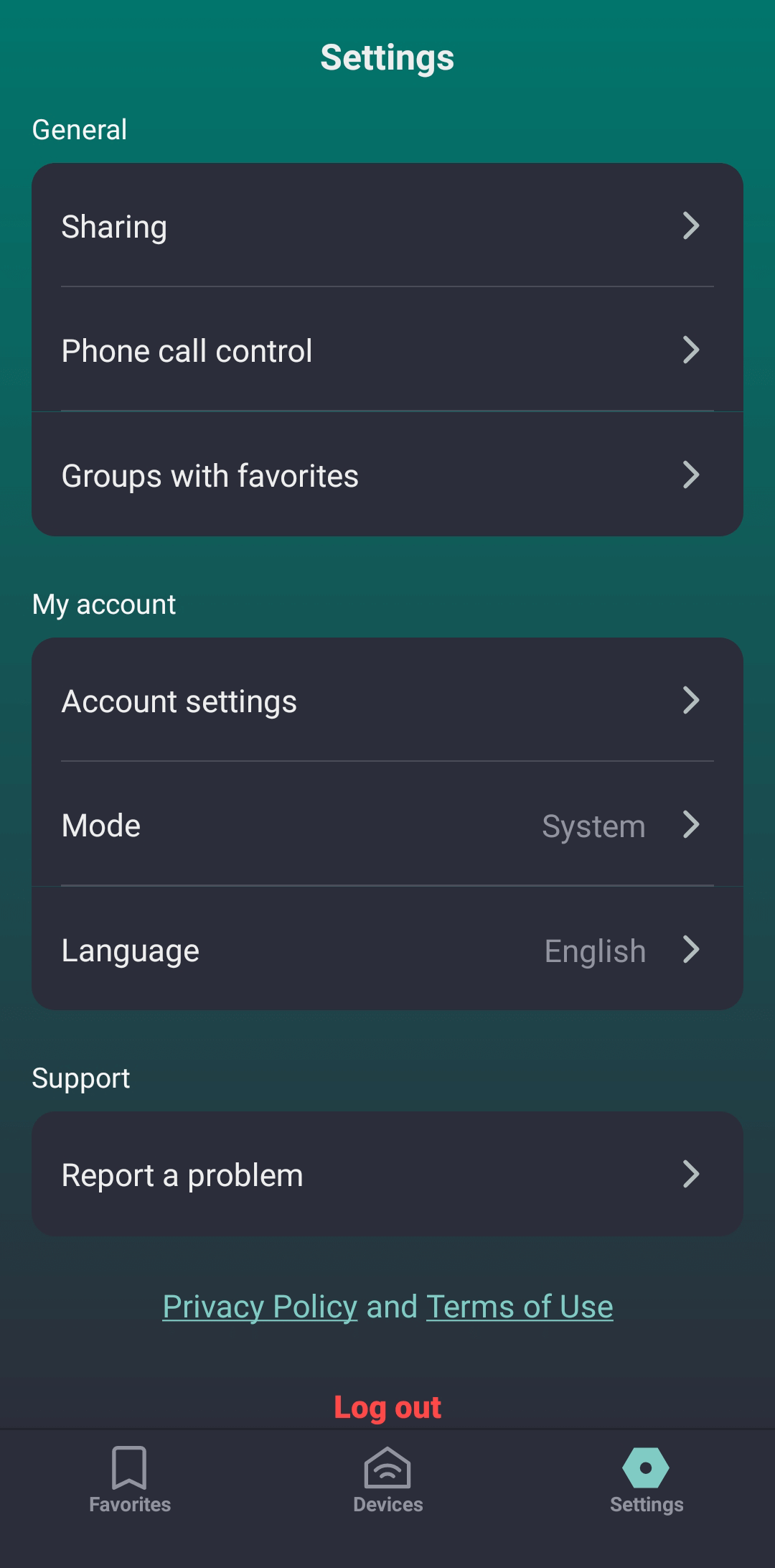2Smart Cloud mobile app settings
To access the application settings, select the "Settings" tab.
- Sharing - sharing settings.
- Phone call control - settings for managing devices via a free phone call.
- Groups with favorites - settings for grouping favorite widgets on the mobile app's home screen.
- Account settings - quick copying of the user's email and device access token, changing the password and removing the account from the mobile application.
- Mode - appearance settings: light, dark, or system.
- Language - selection of the mobile app interface language.
- Report a problem - a feedback form to inform application developers about issues with its operation.
- Log out - logging out of the application account. At the same time, the controller will continue to work, and it will be possible to control it using voice commands, a phone call, or a Telegram bot.