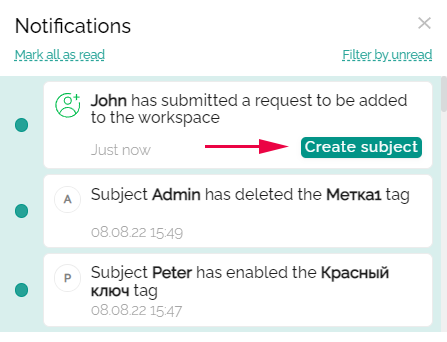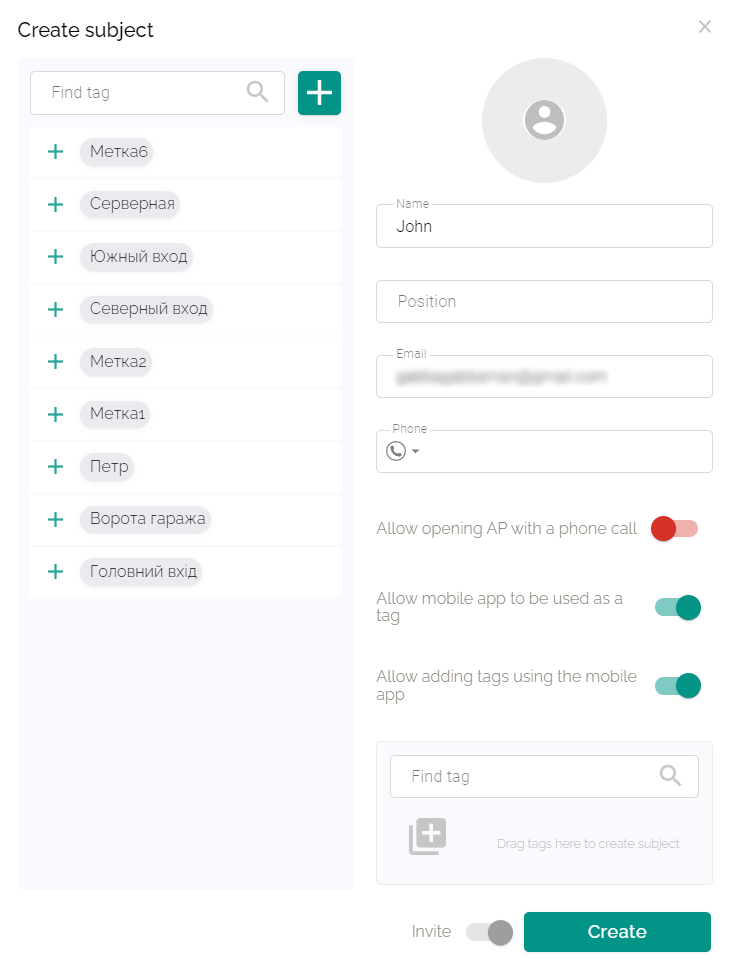Requests from subjects to register in the Workspace
Propuskator ACS subjects can register in the Workspace independently by sending a request to the administrator. This is a faster and more convenient option because the administrator does not need to pre-collect the list of Subjects' email addresses. It is enough to provide the Workspace's name and the server URL or generate a link (QR-code) by clicking on which mobile application users will see a pre-filled registration screen. The subject will not be granted access rights until the administrator approves the request.
- When a Propuskator mobile app user sends a request to be added to the Workspace, the administrator will receive a notification in the admin panel.
- Click on the "Create Subject" button in the notification.
- Specify the required information and configure the basic rights:
- Enter the subject's name and email; these are required fields.
- Email must be unique for each subject.
- Optionally, add the user's working position.
- Specify whether you allow the subject to open AP with a phone call, use the mobile application as a tag, and add tags using the mobile app.
- Click "Create". If the “Invite” checkbox is checked next to the button, the new user will receive a notification to the Email specified in the settings. You can uncheck this box if necessary.
If you add a user when the tags for access have already been created and registered, you can link the desired tag to the subject at the stage of its registration in the system.
When you approve a request from a new subject, they will receive an email notification and will be able to log into the mobile application with the credentials that they provided when registering and submitting the application. The subject will immediately be able to use the access rights you set when adding them.